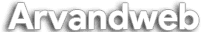- ارسالها
- 104
- امتیازها
- 18
اولین موردی که برای رفع مشکل باید چک کنید، فایل Log است. در زیر مسیر لاگ ها در دایرکت ادمین ذکر شده.
The first place you should go when trying to debug a problem is the log file for that program. The list of Log Files are as follows
کد:
DirectAdmin:
/var/log/directadmin/error.log
/var/log/directadmin/errortaskq.log
/var/log/directadmin/system.log
/var/log/directadmin/security.log
Apache:
/var/log/httpd/error_log
/var/log/httpd/access_log
/var/log/httpd/suexec_log
/var/log/httpd/fpexec_log
/var/log/httpd/domains/domain.com.error.log
/var/log/httpd/domains/domain.com.log
/var/log/messages (generic errors)
Proftpd:
/var/log/proftpd/access.log
/var/log/proftpd/auth.log
/var/log/messages (generic errors)
PureFTPd:
/var/log/pureftpd.log
Dovecot and vm-pop3d:
/var/log/maillog
/var/log/messages
named (bind):
/var/log/messages
exim:
/var/log/exim/mainlog
/var/log/exim/paniclog
/var/log/exim/processlog
/var/log/exim/rejectlog
(on FreeBSD, they have "exim_" in front of the filenames)
mysqld:
RedHat:
/var/lib/mysql/server.hostname.com.err
FreeBSD and Debian:
/usr/local/mysql/data/server.hostname.com.err
crond:
/var/log/cron
To view a log file, run:
less /var/log/filename
Where /var/log/filename is the path of the log you wish to view. If the log is too large you can use the "tail" command:
tail -n 30 /var/log/filename
آخرین ویرایش: