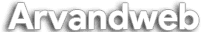- ارسالها
- 103
- امتیازها
- 18
اگر ایمیلی با عنوان Abuse از دفتر امنیت اطلاعات فدرال آلمان (BSI) در مورد سرویس Portmapper دریافت کرده اید، برای رفع این مشکل اقدامات زیر را انجام دهید.
به SSH لاگین کنید و دستور زیر را بزنید:
حالا برای نصب و بستن سرویس rpc روی سرور دستورات زیر را بزنید:
حالا مجددا دستور rpcinfo را بزنید و نتیجه این خواهد بود:
مشکل شما برطرف شده و میتوانید به دیتاسنتر هتزنر بگویید که مشکل را برطرف کردید.
منبع: اروند وب
کد:
the Portmapper service (portmap, rpcbind) is required for mapping RPC
requests to a network service. The Portmapper service is needed e.g.
for mounting network shares using the Network File System (NFS).
The Portmapper service runs on port 111 tcp/udp.
In addition to being abused for DDoS reflection attacks, the
Portmapper service can be used by attackers to obtain information
on the target network like available RPC services or network shares.به SSH لاگین کنید و دستور زیر را بزنید:
کد:
[]# rpcinfo
program version netid address service owner
100000 4 tcp6 ::.0.111 portmapper superuser
100000 3 tcp6 ::.0.111 portmapper superuser
100000 4 udp6 ::.0.111 portmapper superuser
100000 3 udp6 ::.0.111 portmapper superuser
100000 4 tcp 0.0.0.0.0.111 portmapper superuser
100000 3 tcp 0.0.0.0.0.111 portmapper superuser
100000 2 tcp 0.0.0.0.0.111 portmapper superuser
100000 4 udp 0.0.0.0.0.111 portmapper superuser
100000 3 udp 0.0.0.0.0.111 portmapper superuser
100000 2 udp 0.0.0.0.0.111 portmapper superuser
100000 4 local /var/run/rpcbind.sock portmapper superuser
100000 3 local /var/run/rpcbind.sock portmapper superuserحالا برای نصب و بستن سرویس rpc روی سرور دستورات زیر را بزنید:
کد:
yum install rpcbind
systemctl disable rpcbind
systemctl disable rpcbind.socket
systemctl stop rpcbind
systemctl stop rpcbind.socketحالا مجددا دستور rpcinfo را بزنید و نتیجه این خواهد بود:
کد:
rpcinfo: can't contact rpcbind: RPC: Remote system error - Connection refusedمشکل شما برطرف شده و میتوانید به دیتاسنتر هتزنر بگویید که مشکل را برطرف کردید.
منبع: اروند وب
آخرین ویرایش: